5 ways to collect and connect data with Morta
In every project, there are hundreds of sources of information for different processes. Whether it is collecting data regarding the project, such as milestones or stakeholders, or cost data from accounting systems, or scope data from geometric models, the sources of information in construction is overwhelming.
Project professionals typically have to collect this data, check it's quality and then aggregate it for analysis and decision making. Traditionally, you'll find yourself relying on spreadsheets to collect the data and even bring it together in many cases. Some of you may have already started bringing information together in databases such as MS SQL, Azure, etc. However, the technical nature of traditional databases means that you have to collect information and check it after it has been produced, rather than ensuring that all the information is being created in a single environment that ensures standardisation and connectivity of the data.
This is why at Morta, we provide a customisable information hub that has the familiarity of spreadsheets and the utility of a database. We are often asked how Morta can be used to collect information from different sources. In this blog post we will demonstrate how Morta can help you collect data using Forms, Tables, CSV imports, API imports and even converters! Read on to learn more.
Forms
Forms are commonly used in most industries since they’re straightforward to use. Notice in the above example, that the user is entering the details for an invoice of metal door works in a certain project.
|
When to use forms? |
|
|
Features |
|
|
Limitations |
|
Tables
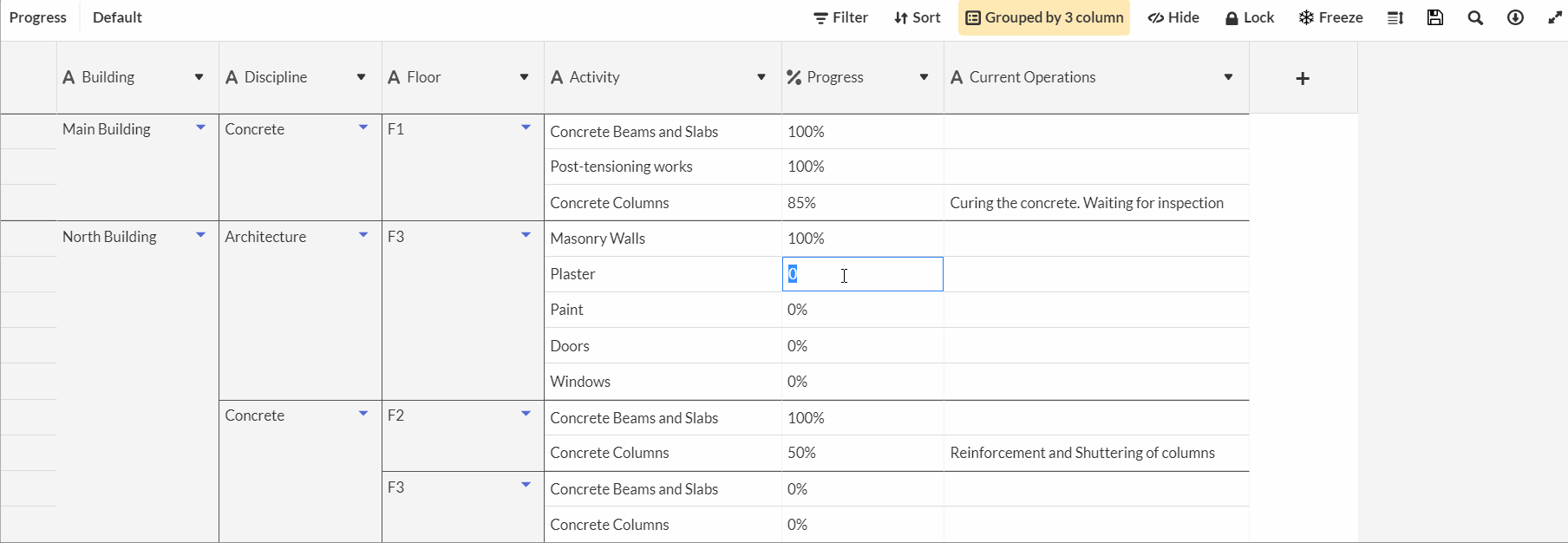
Tables offer a mix of benefits from spreadsheets and databases. On one side, you’ll have the flexibility of inputting information as you would in a spreadsheet. On the other side, the data would be more controlled as if it were in a database since tables have proper column types (text, integer, etc.), validation rules, scripts and even joins!
|
When to use forms? |
|
|
Features |
|
|
Limitations |
|
CSV Import
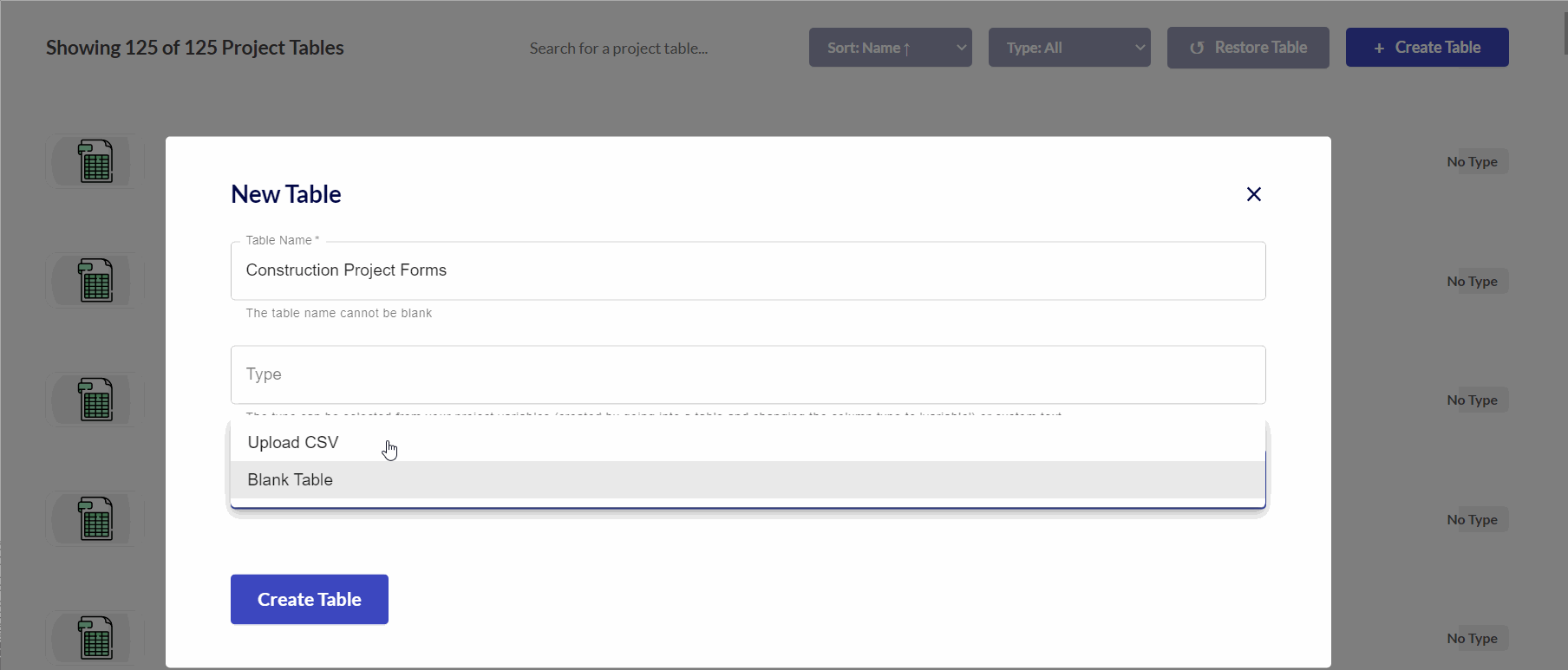
CSV import is a very fast way to get data into Morta from external sources. After importing the data, you would instantly get all the benefits of using tables. The column types can be changed after importing the CSV file.
|
When to use forms? |
|
|
Features |
|
|
Limitations |
|
API Import
↓
API data imports allows Morta to connect to API-enabled systems and fetch data from them into Morta either on-demand or at a given frequency. The API setup usually needs technical expertise, but can work without any human intervention at later stages. It's up to the design requirements to dictate if any data checking or manipulation needs to be done prior to inserting the data into Morta. For example, in the above two images, notice how the columns differ between the JSON and the Morta table. Specifically, notice how the “type” column indicates that those hours need to be filled into the Standard Hours column in Morta.
|
When to use forms? |
|
|
Features |
|
|
Limitations |
|
Converters
Finally, converters.
… drum roll …
In some cases, you may receive data which is not tabularized. For example, you might receive the pivoted data:
| EmployeeID | 1010 |
| Name | Alex |
| Date | 2021-10-01 |
| Hours | 8 |
| Type | Standard |
| EmployeeID | 1010 |
| Name | Alex |
| Date | 2021-10-02 |
| Hours | 5.5 |
| Type | Standard |
In such cases, we need to manipulate the data format and adapt it into a table format.
| EmployeeID | Name | Date | Standard Hours |
| 1010 | Alex | 2021-10-01 | 8 |
| 1010 | Alex | 2021-10-02 | 5.5 |
Such cases require someone with programming experience to do this data manipulation. We have found that using python, specifically the pandas library, to be very efficient in manipulating data.
|
When to use forms? |
|
|
Features |
|
|
Limitations |
|
Conclusion
The end result of importing data into Morta is actually building on top of this data. As Frank McLeod, Madison Square Garden, says: “Morta is the mortar between the blocks”, the blocks being the data. However, to build effectively, your data foundation needs to be set up and imported correctly. This is what Morta helps you to do:).
For more info on how to utlize data on Morta and build powerful solutions, please check out this blog.
.png?width=5836&height=1234&name=logo%20(1).png)